iOS developers like the idea of customers continually utilizing their fantastic app. Customers will, however, sometimes need to exit the application and do other tasks. Even though consumers aren't constantly using an app, push notifications enable developers to reach out to them and do minor jobs.
Although iOS offers various push notification options, it may be tough to determine which ones to utilize for your particular app. Although each feature has excellent documentation, attempting to get your hands on all accessible and helpful may be daunting. Instead, think about how any of these capabilities could integrate into your application.
They're notifications delivered to the application via the Apple Push Notification service (APNs), even though the application isn't open or the device is sleeping.
Keep in mind that both the App Store and the Play Store have push alert policies. So a good position is to find a programmer who can help you avoid having the application denied when you apply it to the app stores if you grasp the iOS and Android device notification standards and basic best business practices for push notifications.
Push notification monetization is forbidden under the App Store rules. So both directly and indirectly, commercialization is affected by this.
One may anticipate difficulties if you put ads in the alerts or utilize notifications for blatant marketing objectives. For example, if you want a mobile app to be authorized for download on the App Store, one can't use this channel for advertising a future product launch if it's a Business - to - consumer application.
Allow users to limit how many push notifications and alarms they get from iOS apps, so they don't get much more than they need in a particular period.
One should allow the user to choose the period and the most significant frequency of notifications they want to get within that time frame. This gives users more choice over the regularity of iOS notifications, reducing the likelihood that they'll uninstall their app because it is so "bothersome."
The App Store forbids transmitting personal or sensitive information through iPhone push notifications. Anybody in the area may access critical information if the warning is visible once shown on the display screen.
People should be able to choose a particular time for receiving notifications and alerts. Also, deal with video content since most people don't want to be distracted when watching or listening to video and music. You may opt to stop automatic push notifications depending on the type of the application and whether customers are expected to be broadcasting.
“Push notifications need not be needed for the application to function,” according to the App Store rules, and you may not make push notifications the usual function. Instead, consumers should be informed whether they want to get these notifications and if they want to sign up.
Producers will include a pop-up asking whether the client wants to accept push notifications. If the user has selected "Yes," they will be directed to the settings page, where they may adjust the time, rate, and other parameters. If the user chooses "Not Now," the programmer should design the pop-up to display regularly.
Every push notification should be able to be silenced and stopped with a single movement. One should preferably provide a few choices, such as:
Designers should utilize the information collected from users to help them choose the default options for iOS push notifications and alarms.
These settings and controls for app alerts are useless if consumers can't get to them when they need them.
Customers should be able to access the settings section through a button or a link quickly. The initial notification or even the first page that displays when you accept the message creates a "hallway" to the preferences. Users may simply fix any issues that occur with the warning's regularity or timeliness this way.
Quiet push notifications may bring your app up on the side to conduct certain activities.
This can be highly efficient with the correct web server. The app won't have to request data regularly. When new data becomes available, you may send it a quiet push notice.
Customized buttons may be added to the notice itself with actionable notifications. You may have seen this on email alerts or Tweets that allow you to immediately “comment” or “favorite.”
Once users subscribe for alerts, an app may use subcategories to create actionable notifications. Every notification class may have a few predefined custom actions.
Keep your badges to a minimum. Many people train themselves to ignore the red counts on their screens, while others choose to remove them regularly. If the app's unopened count continues to rise, but the client seems unconcerned, they may ultimately deactivate notifications or, most probably, delete the app altogether.
Alerts may also contain attachments, which is a recent addition. The most frequent example is a photograph, although music and video may also be used. Besides an alert, they show as thumbnails. Users may access the entire picture or listen to or watch audio or video assets when they enlarge the warning.
This is an effective method to make your alerts shine out by enabling consumers to grasp the content much more quickly.
The majority of applications do not take advantage of all of the notification options. For various types of alerts, some people utilize different functionalities. Examine several feature subsets to discover the optimal blend and performance for your consumers.
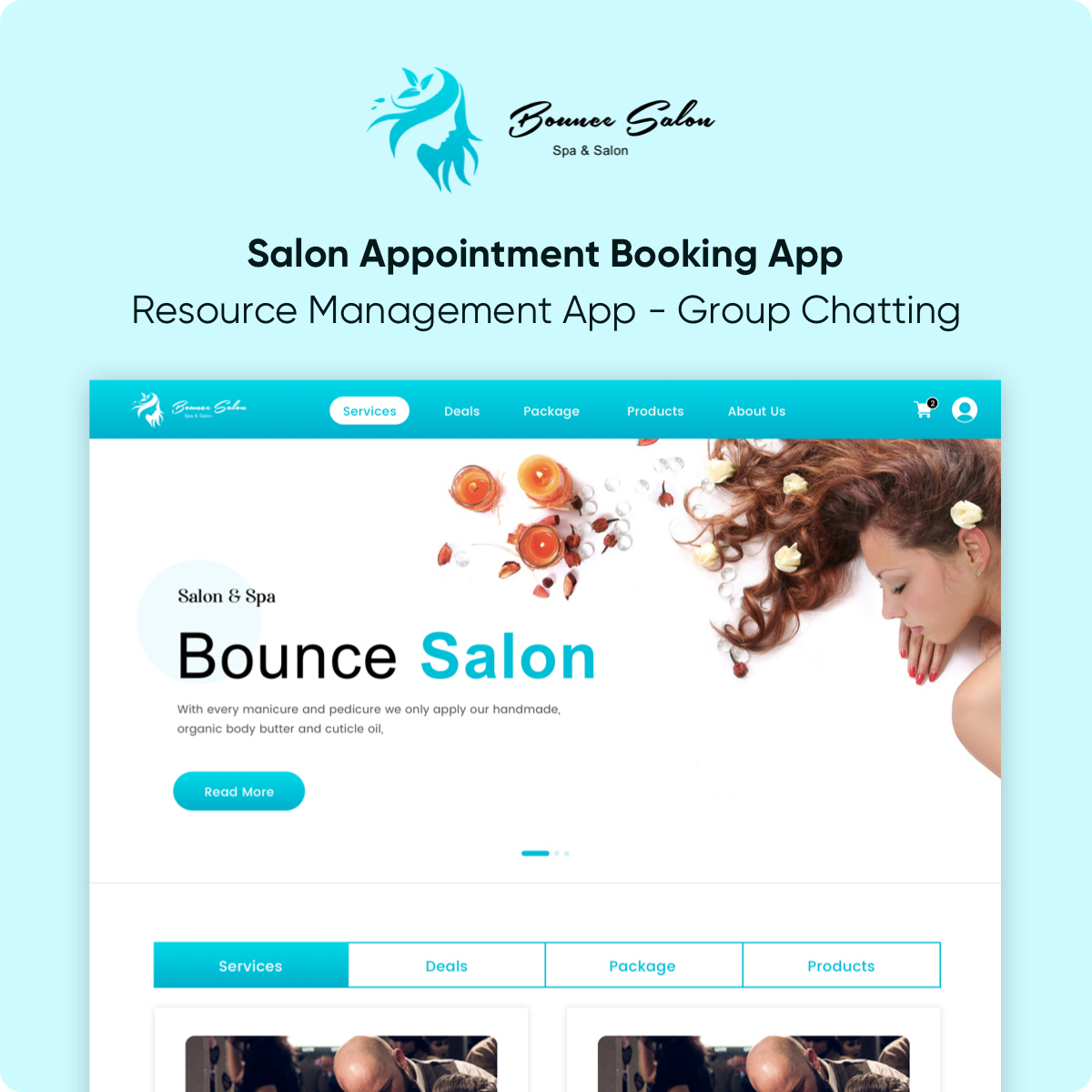
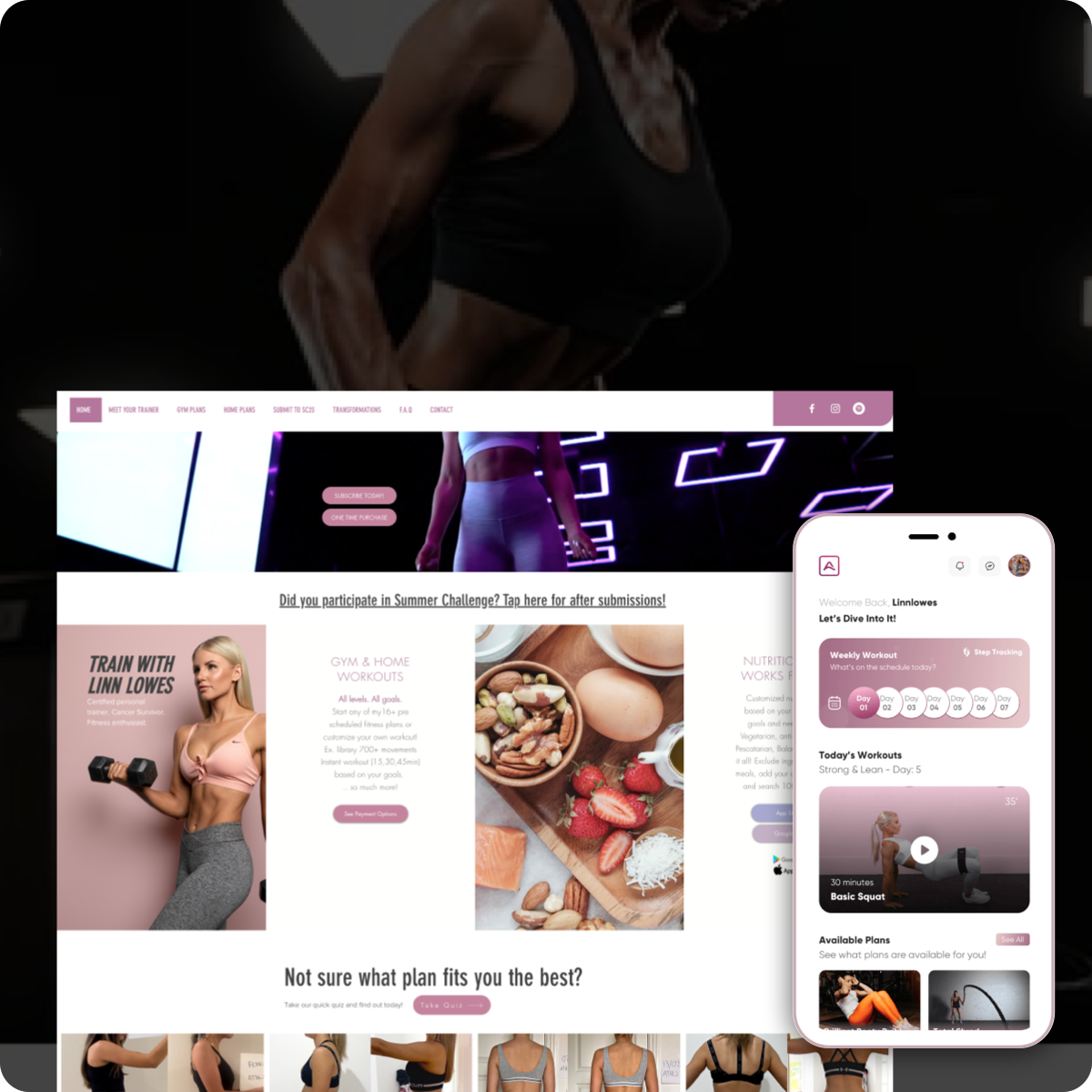
 Browse Our Services
Browse Our Services
